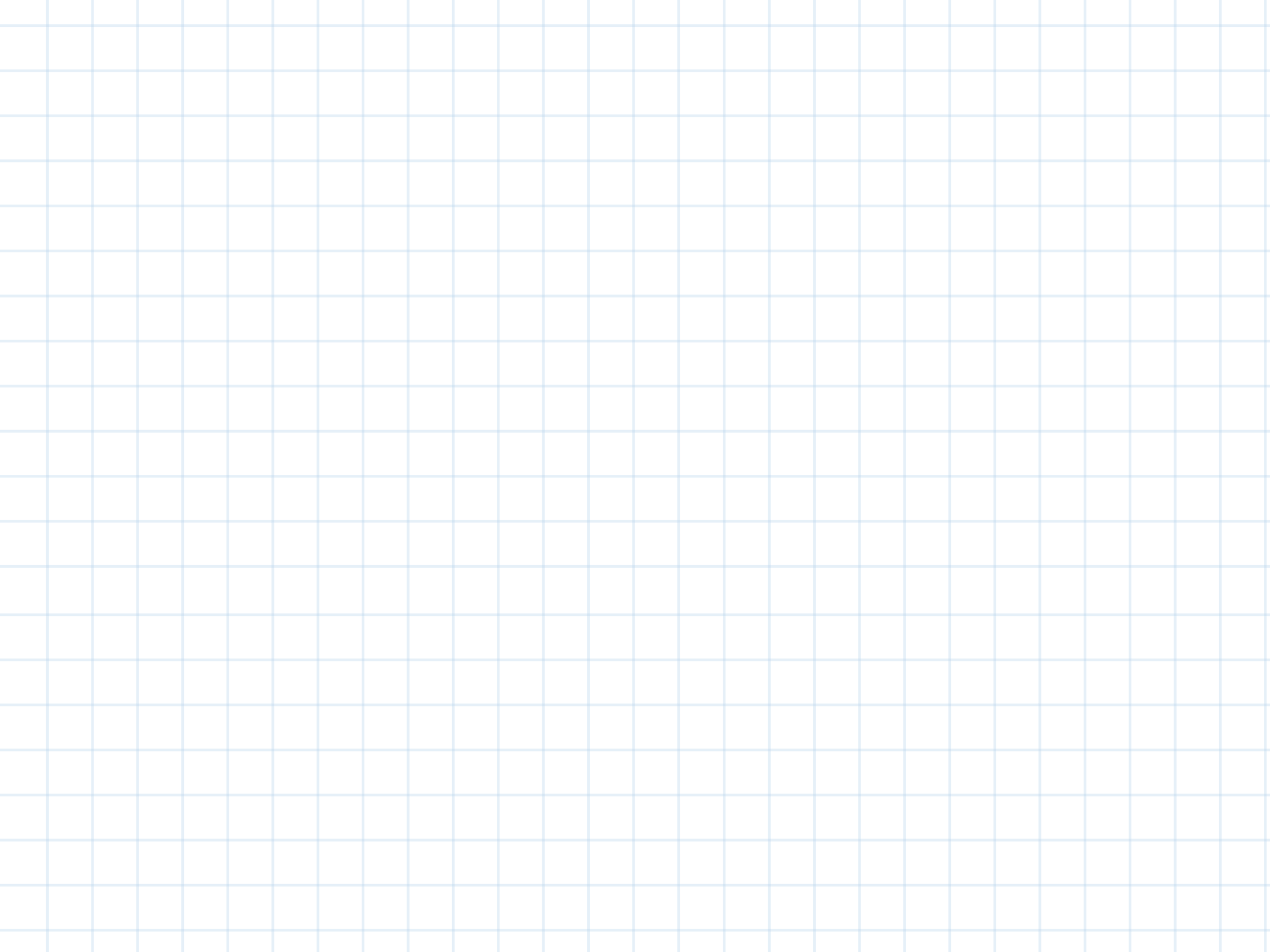
DATA DASHBOARD
2019 DC Report Card Dashboard
Welcome to the 2019 EmpowerK12 DC STAR Report Card dashboard. This year, all of our reports are contained in the app below. Our default student group view is set to "At-Risk Students" as the performance and improvement of those students is central to our mission. The landing page shows citywide at-risk student performance. To use this dashboard, begin by making a selection from the student group filter at the bottom. Then, choose how you would like to interact with the data by clicking an arrow to view content. Hover over information icons to get additional information about the dashboard page. Click the expansion arrows in bottom right of dashboard gray ribbon to enter full screen mode. Click on the EmpowerK12 logo on any page to go back to the main dashboard app menu. (Note: Dashboard may take a few moments to load depending on your connection speed)

